This DisplayPort to Dual DisplayPort 8K Adapter, Multi-Stream Transport (MST) Hub allows a DisplayPort enabled device to connect to two DisplayPort enabled displays for video mirroring, video extension, or viewing a single video image across two displays. The MST hub is perfect for graphic design, spreadsheet analysis, digital signage applications, and gaming.
This DisplayPort to Dual DisplayPort 8K Adapter can improve multitasking and increase productivity by configuring the hub to work as a splitter with the same video image on each display, extending a video image to multiple displays, or expanding a video image by joining multiple monitors together as one display. The MST hub is ideal for a multiple display desk setup and the light-weight, small form factor, also makes it easy to carry while traveling or just on the go.
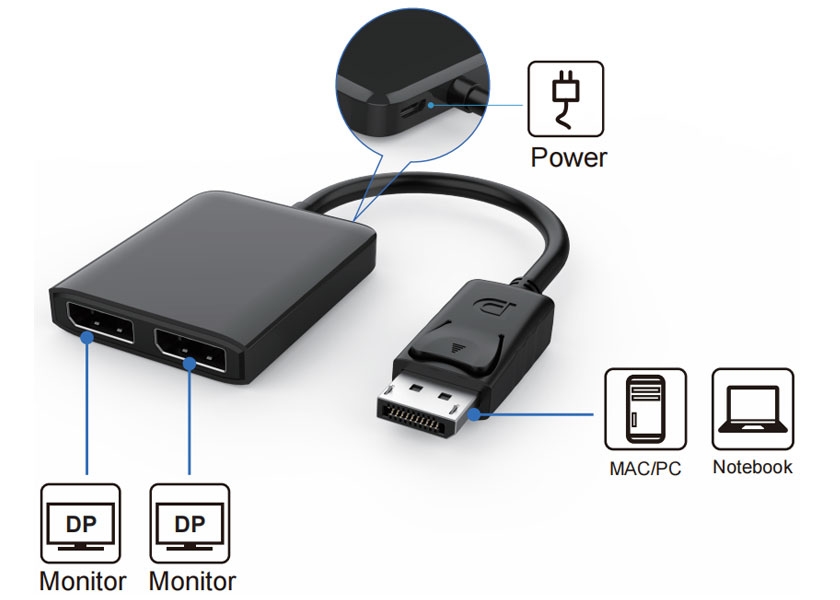
* This DisplayPort Adapter will deliver MST (Each monitor will be independent - Extended Desktop ) to Windows OS Only. If your computer is MacOS this adapter will deliver SST Mirroring (Both Monitors will have the same Image).
Windows OS
■ Spanning
■ Extending
■ Mirroring
After connecting the adapter\splitter you must extend your desktop to your DisplayPort Monitors in your computer Display settings. Computers with Integrated GPU example: Intel HD 4000 this adapter will work only in Mirror Mode SST.
Mirror Mode for all Intel HD Graphics (Celero/Pentium CPU-GPU)
■ Intel HD Graphics 2000 (iCore DC/QC Intel 7 Series Express Chipset CPU-GPU combo)
■ Intel HD Graphics 2500/4000 (i3/i5/i7 DC/QC Intel 7 Series Express Chipset CPU-GPU Combo)
macOS
■ Mirroring
■ Input: DisplayPort 1.4
■ Output: Dual (2 Port) DisplayPort
■ Single Display up to 8K (7680 x 4320) at 60Hz
■ Dual Display up to 8K (7680 x 4320) at 30Hz or 4K (4096 x 2160) at 60Hz
■ With support for 4:4:4 color format
■ Transmit up to 8 channel audio for an immersive audio and video experience
■ Support Windows Display Extended and Mirror mode (MST and SST)
■ Support MacOS Mirror mode (SST)
■ USB Micro-B port for additional power
■ This adapter is compatible with DisplayPort monitors only. It will not work if you try to convert from DisplayPort to DVI, VGA or HDMI.
* Micro USB Port to Power the Adapter: This DisplayPort to Dual DisplayPort 8K Adapter requires additional external power. The power cable must be connected to USB3.0 to provide adequate power to the adapter, USB2.0 is NOT supported. Micro-B power cable Included. This MST hub is DisplayPort 1.4 and 1.2 compliant. The source device video card and display must support DisplayPort 1.4 and MST.

Input: DisplayPort
Output: 2x DisplayPort
Certificate: ROHS.REACH
Housing material: ABS
Cable Length: 200mm
Dimension: 60 x 49 x 12mm
Weight: 68g
Color: Black
Operating temperature: 0℃ to + 40℃
Storage temperature: -10℃ to + 70℃
Relative humidity: 5% to 90% RH (non-condensing)
Certifications/Standards: FCC, CE, RoHS, Reach
Warranty: 1 years limited
Resolution
The MST hub supports resolutions up to 8K (7680 x 4320) at 60Hz when connected to a single display or 8K (7680 x 4320) at 30Hz or 4K (4096 x 2160) at 60Hz when connected to dual displays.
Note: Please make sure your Graphics Card can support the number of monitors you are trying to connect. Example: Graphics Card has 3 build-in DisplayPort and you want to use 3 UPTab Dual Port Adapters, this will allow you to connect 6 Monitors but your Graphics Card can support only 4 then you will have 2 Monitors without Signal.
The DisplayPort to Dual DisplayPort 8K Adapter will enable true RGB color without the visual color degradation that occurs in other color formats that use sub-sampling. When audio is desired, the DisplayPort adapter will also transmit up to 8 channel audio for immersive audio and video experience. Transmits video over dual DisplayPort single or simultaneously. Extended display mode is supported only for Windows 10,8 and 7. Currently, Apple macOS does not support (EST) Extended mode.
1x DisplayPort to Dual DisplayPort 8K Adapter
1x User Manual
* For this adapter to function properly you must use high-quality DisplayPort to DisplayPort VESA Cables.
* To ensure stable operation please use DisplayPort 1.4 Cables. If cables are not able to transmit enough bandwidth there is a potential for monitor flickering.
* Do not keep the Adapter close to a heat source because there is a potential of the Adapter overheating and you may experience connection issues.